
šłäšłÄÁĮ᜹ό∑≤ÁĽŹÁģÄŚćēÁöĄŚģěÁéįšļÜśēįśćģšłäšľ†šļĎŚĻ≥ŚŹįԾƍŅôšłÄÁĮ᜹ϚĽ¨ÁģÄŚćēśääESP8266ťÖćÁĹģśąźwebśúćŚä°Śô®ÔľĆÁĒ®śČčśúļÔľąśąĖÁĒĶŤĄĎÔľČÁöĄśĶŹŤßąŚô®śĚ•ŤģŅťóģ8266šłäÁöĄśúćŚä°Śô®,8266ŚįÜś®°śčüÁöĄśł©Śļ¶śēįśćģŚŹĎťÄĀÁĽôśĶŹŤßąŚô®„Äā
WEBŚģěť™ĆÁģÄšĽčÔľö
šĽäŚ§©śąĎšĽ¨šĹŅÁĒ®HTTPŚćŹŤģģšł≠ÁöĄGETśĖĻś≥ēśĚ•Ťé∑ŚŹĖ8266ÁöĄśł©Śļ¶śēįśćģ„Äāť¶ĖŚÖąśąĎšĽ¨śää8266ťÖćÁĹģśąźweb serverÔľĆÁĄ∂ŚźéťÄöŤŅáśĶŹŤßąŚô®ŤĺďŚÖ•8266ÁöĄIPŚúįŚĚĜ̕ŤģŅťóģÔľĆ8266śúćŚä°Śô®śĮŹťöĒ2ÁßíśõīśĖįšłÄś¨°śł©Śļ¶śēįśćģÔľąśł©Śļ¶śēįśćģśĮŹŤģŅťóģšłÄś¨°Ťá™Śä®Śä†1ԾȄÄā
Á®čŚļŹśĶĀÁ®čŚ¶āšłčŚõĺśČÄÁ§ļÔľö
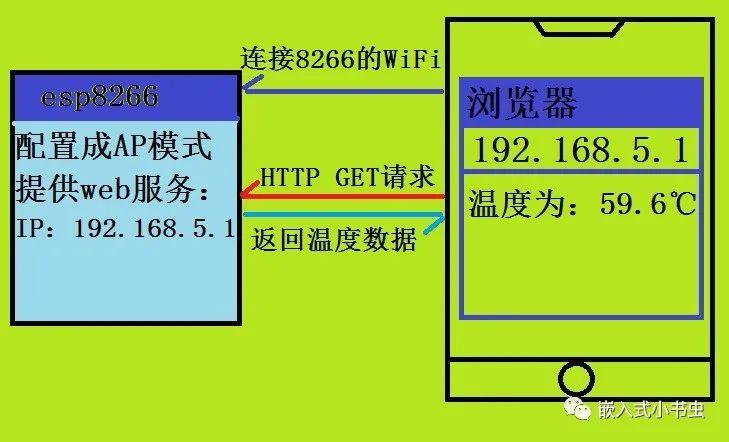
šłÄšł™ÁģÄŚćēÁöĄHTMLÁĹĎť°Ķ
ťā£Ť¶ĀŤģŅťóģwebśúćŚä°Śô®šļÜԾƜėĮšłćśėĮśąĎšĽ¨šĻüŤ¶ĀŚą∂šĹúšłÄšł™ÁĹĎÁęôŤģ©śĶŹŤßąŚô®ŤģŅťóģŚĎĘÔľü
śėĮÁöĄÔľĆÁģÄŚćēŚľĄšļÜšłÄšł™HTMLÁĹĎť°ĶԾƌĻ∂šĹŅÁĒ®JavaScriptŤĄöśú¨ŤĮ≠Ť®ÄŚģěÁéįšļÜśúćŚä°Śô®śĮŹťöĒ2ÁßíśõīśĖįšłÄšłčśł©Śļ¶śēįśćģ„Äā
HTMLÁĹĎť°ĶÁöĄÁ®čŚļŹśąĎšĽ¨ŚįĪšłćŤģ≤šļÜԾƜąĎśääŚģÉŤīīŚąįšłčťĚĘԾƌ§ßŚģ∂Ś§ćŚą∂šłčŚįĪŚŹĮšĽ•šļÜԾƌąįśó∂ŚÄôšłčŤĹĹŚąį8266ŚįĪŚŹĮšĽ•ŤģŅťóģÔľĆÁ®čŚļŹŚ¶āšłčÔľö
<html xmlns="https://mp.weixin.qq.com/s/9l5G5uIFHQzYhEnqQy5DtA"><head><style type="text/css">INPUT {font-size:30px};TEXTAREA{font-size:30px};</style><meta http-equiv="Content-Type" content="text/html; charset=utf-8" /><title>ŚĺģšŅ°ŚÖ¨šľóŚŹ∑ÔľöŚĶĆŚÖ•ŚľŹŚįŹšĻ¶Ťôę</title></head><body>
<div id="ŚĶĆŚÖ•ŚľŹŚįŹšĻ¶Ťôę">śł©Śļ¶šłļÔľö0‚ĄÉ</div><script type="text/javascript">var syp_http_request;var Myhost=window.location.host;var URL="http://"+Myhost+"/xiaoshuchong.php";var myid;if(window.XMLHttpRequest){ syp_http_request=new XMLHttpRequest; if(syp_http_request.overrideMimeType) { syp_http_request.overrideMimeType("text/xml"); } }else if(window.ActiveXObject){ try{ syp_http_request=new ActiveXObject("Microsoft.XMLHTTP"); }catch(e){} }
if(!syp_http_request){ window.alert("šłćŤÉĹŚąõŚĽļ ŚĶĆŚÖ•ŚľŹŚįŹšĻ¶ŤôęXMLHTTPRequestŚĮĻŤĪ°ÔľĀ");}myid=window.setInterval(mytip,2000);my_send_request("GET",URL+"&random="+Math.random(),"","TEXT",syp_processTextResponse);function mytip(){ my_send_request("GET",URL+"&random="+Math.random(),"","TEXT",syp_processTextResponse);}function my_send_request(method,url,content,responseType,callback){ if(responseType.toLowerCase()=="text"){ syp_http_request.onreadystatechange=callback; }else if(responseType.toLowerCase()=="xml"){ syp_http_request.onreadystatechange=callback; window.alert("ŚďćŚļĒŚŹāśēįťĒôŤĮĮ"); return false; } if(method.toLowerCase()=="get"){ syp_http_request.open(method,url,true); }else if(method.toLowerCase()=="post"){ syp_http_request.open(method,url,true); syp_http_request.setRequestHeader("Content-Type","application/x-www-form-urlencoded"); syp_http_request.setRequestHeader("Accept-Language","Zh-cn"); }else{ alert("HTTPŤĮ∑śĪāťĒôŤĮĮ"); return false; } syp_http_request.send(content); }function syp_processTextResponse(){ if(syp_http_request.readyState==4 && syp_http_request.status==200){ var b=syp_http_request.responseText; var myobject=eval('('+b+')'); document.getElementById("ŚĶĆŚÖ•ŚľŹŚįŹšĻ¶Ťôę").innerHTML="śł©Śļ¶šłļÔľö"+(myobject.success.value)/10+"‚ĄÉ" ; } }</script></body></html>śääŤŅôšł™śĖᚼ∂Ś§ćŚą∂ŚąįXXXXX.htmlśĖᚼ∂šł≠Ծƌ§ćŚą∂ŚģĆśąźŚźéÁĒ®śĶŹŤßąŚô®ŚįĪŚŹĮšĽ•śČÄÔľĆ śü•ÁúčśėĮŚź¶Ś§ćŚą∂ś≠£Á°ģԾƜ≠£Á°ģšľöŚáļÁéįšłÄšł™ÁĹĎť°Ķ„Äā
8266webÁ®čŚļŹŤģĺŤģ°
| śää8266ťÖćÁĹģśąźAPÔľąŤ∑ĮÁĒĪԾȜ®°ŚľŹ |
| ŚľÄŚźĮHTTP webśúćŚä° |
| šĺ¶Śź¨ TCP ŤŅěśé• |
| śúČclientŚģĘśą∑ÁęĮŤŅěśé•ÔľĆŚŹĎťÄĀśł©Śļ¶śēįśćģ |
| śł©Śļ¶śēįśćģŚä†1 |
| śĶŹŤßąŚô®šł≠śü•Áúčśł©Śļ¶śēįśćģ |
8266webÁ®čŚļŹŚģěÁéį
ť¶ĖŚÖąśąĎšĽ¨śää8266ťÖćÁĹģśąźAPÔľąŤ∑ĮÁĒĪԾȜ®°ŚľŹÔľĆÁ®čŚļŹŚ¶āšłčÔľö
void ICACHE_FLASH_ATTR syp_userAP_init(void) { struct ip_info info; ||ŤģĺÁĹģśąźAPś®°ŚľŹ wifi_set_opmode(STATIONAP_MODE); //Set softAP + station mode ||ŚĀúś≠ĘdhcpśúćŚä° wifi_softap_dhcps_stop(); ||ŤģĺÁĹģ8266śúćŚä°Śô®IP IP4_ADDR(&info.ip, 192, 168, 5, 1); IP4_ADDR(&info.gw, 192, 168, 5, 1); IP4_ADDR(&info.netmask, 255, 255, 255, 0); wifi_set_ip_info(SOFTAP_IF, &info); dhcps_lease_test(); ||ŚźĮŚä®dhcpśúćŚä° wifi_softap_dhcps_start(); ||ŚľÄŚźĮwebśúćŚä° start_web_server();}ŚľÄŚźĮwebśúćŚä°ÁöĄÁ®čŚļŹŚ¶āšłčÔľö
void ICACHE_FLASH_ATTR start_web_server(void){ struct ip_info info; ||Ťé∑ŚŹĖśúćŚä°Śô®IP wifi_get_ip_info(SOFTAP_IF, &info); ||ŚąĚŚßčŚĆĖweb server syp_web_server_init(&info.ip, 80);}
void ICACHE_FLASH_ATTR syp_web_server_init(struct ip_addr *local_ip,int port){ LOCAL struct espconn esp_conn_syp; ||ŚąĚŚßčŚĆĖespconnŚŹāśēį esp_conn_syp.type=ESPCONN_TCP; esp_conn_syp.state=ESPCONN_NONE; esp_conn_syp.proto.tcp=(esp_tcp *)os_malloc(sizeof(esp_tcp)); os_memcpy(esp_conn_syp.proto.tcp->local_ip,local_ip,4); esp_conn_syp.proto.tcp->local_port=port;
||ś≥®ŚÜĆŤŅěśé•śąźŚäüŚõěŤįÉŚáĹśēįŚíĆťáćśĖįŤŅěśé•ŚõěŤįÉŚáĹśēį espconn_regist_connectcb(&esp_conn_syp,web_server_listen_syp); espconn_regist_reconcb(&esp_conn_syp,web_server_recon_syp); ||šĺ¶Śź¨ TCP ŤŅěśé• espconn_accept(&esp_conn_syp);}ŚõěŤįÉŚáĹśēįŚ¶āšłčÔľö
void ICACHE_FLASH_ATTR web_server_listen_syp(void *arg) { struct espconn *pespconn = arg; ||ś≥®ŚÜĆśé•śĒ∂ŚõěŤįÉŚáĹśēį espconn_regist_recvcb(pespconn, web_server_recv_syp); ||ś≥®ŚÜĆŚŹĎťÄĀŚõěŤįÉŚáĹśēį espconn_regist_sentcb(pespconn, web_server_sent_syp); || śĖ≠ŚľÄŤŅěśé•ŚõěŤįÉŚáĹśēį espconn_regist_disconcb(pespconn, web_server_discon_syp);}
void ICACHE_FLASH_ATTR web_server_recon_syp(void *arg,sint8 err){ os_printf("ŤŅěśé•ťĒôŤĮĮԾƝĒôŤĮĮšĽ£Á†ĀšłļÔľö%d\r\n",err);}
void ICACHE_FLASH_ATTR web_server_sent_syp(void *arg){ os_printf("ŚŹĎťÄĀśąźŚäü\r\n");}
void ICACHE_FLASH_ATTR web_server_discon_syp(void *arg){ os_printf("ŤŅěśé•Ś∑≤ÁĽŹśĖ≠ŚľÄÔľĀ");}web śúćŚä°Śô®śé•śĒ∂ŚõěŤįÉŚáĹśēįÁ®čŚļŹŚ¶āšłčÔľö
||Ťß£śěźURLbool ICACHE_FLASH_ATTR parse_url_syp(char *precv_data,URLFrame *pURL_frame){ char *pbuffer_date=NULL; char *str=NULL; int length=0; ||śēįśćģšłļÁ©ļԾƍŅĒŚõěfalse if(precv_data==NULL || pURL_frame==NULL){ os_printf("%s","Wrong"); return false; } ||śü•śČĺhost pbuffer_date=(char *)os_strstr(precv_data,"Host: "); if(pbuffer_date != NULL){ os_memset(pURL_frame->pFilename,0,URLSize); if(os_strncmp(precv_data,"GET ",4)==0){ ||śü•śČĺGET pURL_frame->Type = GET; pbuffer_date = precv_data + 4; }else if(os_strncmp(precv_data,"POST ",5)==0){ ||śü•śČĺPOST pURL_frame->Type=POST; pbuffer_date=precv_data + 5; }else{ return false; } pbuffer_date++; ||śü•śČĺHTTP str=(char *)os_strstr(pbuffer_date," HTTP"); if(str !=NULL){ length=str-pbuffer_date; os_memcpy(pURL_frame->pFilename,pbuffer_date,length); }else{ os_printf("%s","Can not find HTTP"); } }else{ os_printf("%s","Can not find Host"); return false; } return true;}
void ICACHE_FLASH_ATTR web_server_recv_syp(void *arg,char *pdata,unsigned short len){
char index2[4096]; URLFrame *pURLFrame=NULL; char *pParseBuffer=NULL; char *precvdata = NULL; static int Temp = 0;
pURLFrame=(URLFrame *)os_zalloc(sizeof(URLFrame)); precvdata=(char *)os_zalloc(len+1); os_memcpy(precvdata,pdata,len); ||Ťß£śěźURL parse_url_syp(precvdata,pURLFrame); switch(pURLFrame->Type) { case GET: if(strncmp(pURLFrame->pFilename,"xiaoshuchong.php",16)==0) { os_printf("śĒ∂ŚąįśĶŹŤßąŚô®ŚŹĎśĚ•ÁöĄśēįśćģxiaoshuchong.phpÔľö%s", pdata); os_sprintf(index2,tempjson,Temp ); ||śł©Śļ¶śēįśćģśĮŹś¨°Śä†1 Temp++; ||ŚŹĎťÄĀśł©Śļ¶śēįśćģ data_send_syp(arg,true,index2); }else{ os_printf("śĒ∂ŚąįśĶŹŤßąŚô®ŚŹĎśĚ•ÁöĄśēįśćģÔľö%s", pdata); err = spi_flash_read(0x10 * 4096, (uint32 *) index2, 4096); index2[INDEX_SIZE] = 0; ||ŚŹĎťÄĀÁĹĎť°Ķ data_send_syp(arg, true, index2); } break; case POST: break; } os_free(pURLFrame); pURLFrame=NULL; os_free(precvdata); precvdata=NULL;}Ś¶āśěúśĒ∂ŚąįGETŤĮ∑śĪāŚĆÖÁöĄśĖᚼ∂ŚźćśėĮxiaoshuchong.phpŚąôŚŹĎťÄĀśł©Śļ¶śēįśćģ
Śź¶ŚąôŚŹĎťÄĀflashšł≠šŅĚŚ≠ėÁöĄÁĹĎť°Ķśēįśćģ„Äā
HTTP webśúćŚä°Śô®ŚŹĎťÄĀśł©Śļ¶śēįśćģŚáĹśēįŚ¶āšłč
void ICACHE_FLASH_ATTR data_send_syp(void *arg,bool responseis_OK,char *psenddata){ char httphead[256]; char *sypbuf_datas=NULL; uint16 date_length; struct espconn *syp_espconn=arg;
if(responseis_OK){ ||HTTPŤĮ∑śĪāś≠£Á°ģԾƌõ쌧ć200 os_sprintf(httphead,"HTTP/1.1 200 OK\r\nContent-Length: %d\r\nServer: lwIP/1.4.0\r\n",psenddata ? os_strlen(psenddata) : 0); if(psenddata){ ||ŚáÜŚ§áHTTPśēįśćģŚ§ī os_sprintf(httphead+strlen(httphead),"Content-Type: text/html; charset=utf-8\r\nPragma: no-cache\r\n\r\n"); date_length=os_strlen(httphead)+os_strlen(psenddata); sypbuf_datas=(char *)os_zalloc(date_length+1); os_memcpy(sypbuf_datas,httphead,os_strlen(httphead)); os_memcpy(sypbuf_datas+os_strlen(httphead),psenddata,os_strlen(psenddata)); }else{ os_sprintf(httphead+os_strlen(httphead),"\r\n"); date_length=os_strlen(httphead); } }else{ ||HTTPŤĮ∑śĪāťĒôŤĮĮԾƌõ쌧ć400 os_sprintf(httphead,"HTTP/1.1 400 BadRequest\r\nContent-Length: 0\r\nServer: lwIP/1.4.0\r\n"); date_length=os_strlen(httphead); } ||ŚŹĎťÄĀśēįśćģ if(psenddata){ espconn_sent(syp_espconn,sypbuf_datas,date_length); }else{ espconn_sent(syp_espconn,httphead,date_length); } ||ťáäśĒĺŚÜÖŚ≠ė if(sypbuf_datas){ os_free(sypbuf_datas); sypbuf_datas=NULL; }}Á®čŚļŹÁľĖŚÜôŚģĆśąźÔľĆÁľĖŤĮĎšłčŤĹĹÔľĆÁĒĶŤĄĎŤŅěśé•8266ÁöĄÁÉ≠ÁāĻԾƜČĜĶŹŤßąŚô®ÔľĆŤĺďŚÖ•8266śúćŚä°Śô®IPԾƌįĪšľöŚáļÁéįśł©Śļ¶śēįśćģԾƌ¶āšłčŚõĺÔľö
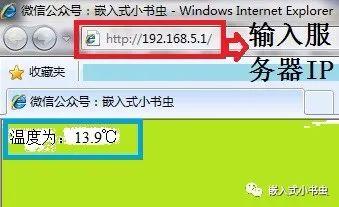
ŚźĆś†∑ÁöĄśďćšĹúԾƌú®śČčśúļÁęĮšĻüŤŅěśé•8266ÁöĄÁÉ≠ÁāĻŚĻ∂śČĜĶŹŤßąŚô®śü•ÁúčԾƌ¶āšłčŚõĺÔľö

Áú茹įšļÜŚźßԾƜąĎšĽ¨ÁöĄśł©Śļ¶śėĮŚŹėŚĆĖÁöĄ„Äā
śąĎšĽ¨Śú®Áúčšłčšł≤ŚŹ£Śä©śČčśČďŚćįÁöĄśēįśćģԾƌ¶āšłčŚõĺÔľö
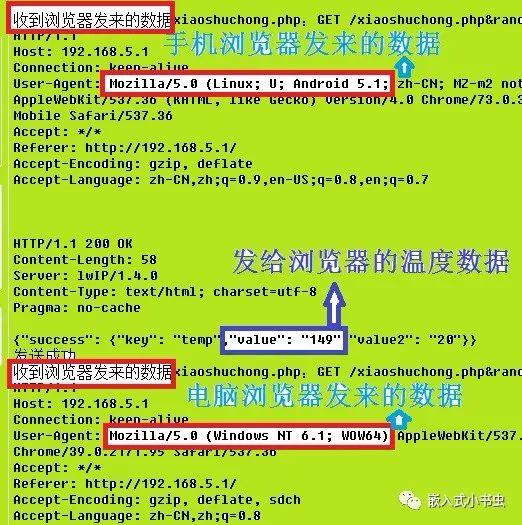
Ś•ĹšļÜԾƚĽäŚ§©webśúćŚä°Śô®ŚļĒÁĒ®ŚįĪŤģ≤ŚģĆšļÜԾƜ镚łčśĚ•śąĎšĽ¨šľöŤģ≤šłÄšłčarmŚÖ¨ŚŹłŚľÄśļźÁöĄarm-2DԾƜćģŤĮīśėĮšłďťó®šłļŚįŹŤĶĄśļźŚćēÁČáśúļŤģĺŤģ°ÁöĄÔľĆŤŅěśé•Ś¶āšłčÔľö
Ť°•ŚÖÖÔľö
šĽäŚ§©ÁöĄÁĹĎť°ĶśĖᚼ∂XXXX.htmlŤ¶ĀÁÉߌÜôŚąįFLASHÁöĄ0x10000ŤŅôšł™ŚúįŚĚÄԾƌ¶āšłčŚõĺÔľö

ŚéüŚąõšłćśėďԾƌ¶āśěúšĹ†ŚĖúś¨ĘśąĎÁöĄŚÖ¨šľóŚŹ∑„ÄĀŤßČŚĺóśąĎ śĖáÁꆌĮĻšĹ†śúČśČÄŚźĮŚŹĎÔľĆ
ŤĮ∑Śä°ŚŅÖ‚ÄúÁāĻŤĶě„ÄĀśĒ∂ŤóŹ„ÄĀŤĹ¨ŚŹĎ‚ÄĚԾƍŅôŚĮĻśąĎŚĺąťá捶ĀԾƍįĘŤįĘÔľĀ
ś¨ĘŤŅéŤģĘťėÖ ŚĶĆŚÖ•ŚľŹŚįŹšĻ¶Ťôę

